40+ Useful Tips That Help Prolong The Life Of Electronic Devices
The widespread use of modern technology is dominating the world. It’s normal for the average person to own at least one electronic gadget like a smartphone. However, not everyone knows how to maintain these gadgets properly, leading to a shorter lifespan on the device. Simply exposing your device to high heat levels can cause severe damage. Other careless acts that reduce your gadget’s lifespan include contact with water, exposure to extreme cold, poor charging habits, and much more. If you want to enjoy your gadgets to their full potential, you’ll have to take responsibility for their care and upkeep. We have compiled several tips to protect your precious phones, laptops, tablets, smartwatches, and more. What matters is that you’re willing to drop old habits and adopt gadget-saving ones.
Accumulation of Dust Particles
It is inevitable for dust and tiny particles to gather on the surface of your device. If you use your gadgets often, you’ll be able to clean their screens and other open areas. However, dust also gathers in tighter holes and crevices — like the charging port, speaker areas, and audio jack.

To avoid damage from dust, you’ll need to clean with suitable items. Grab a dry piece of cloth (with a smooth surface) and wipe the speaker areas, charging ports, screen, and audio jack. Also, use a pointy object to scrape the dirt that settled in tight corners gently.
Exposure to High Levels of Heat
High levels of heat are not suitable for your gadgets. It is best to keep your devices at the optimal temperature recommended by the device manufacturer. Samsung, for instance, says that their devices are best kept at temperatures between 32℉ and 95℉.
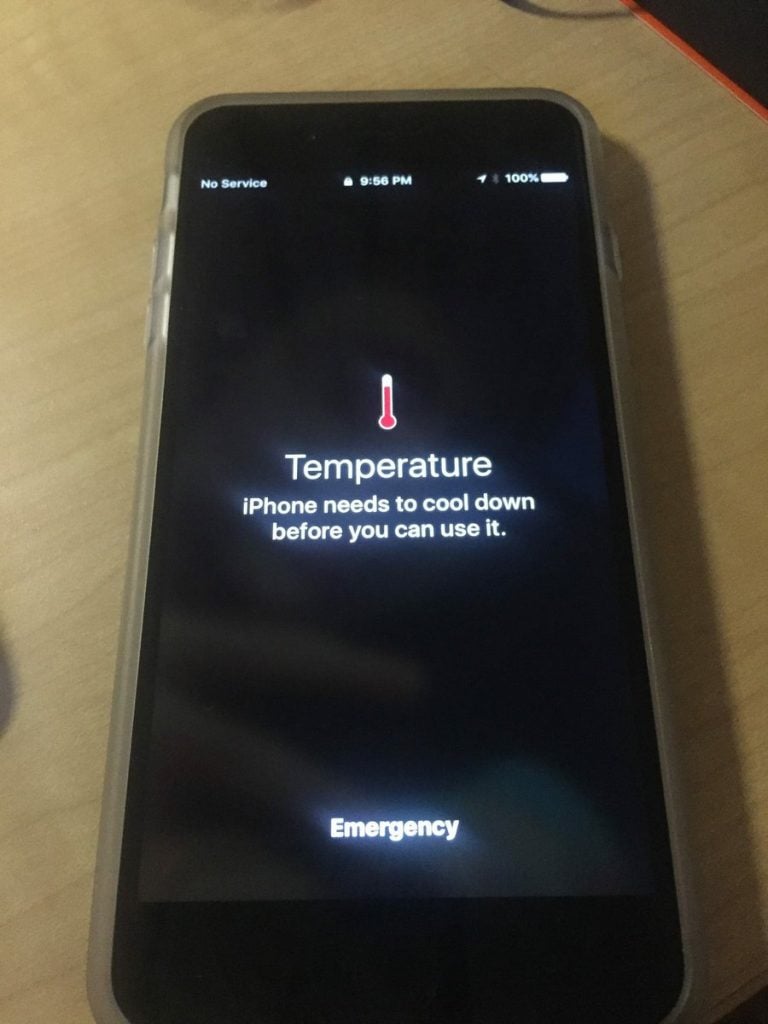
Low device speed can sometimes be attributed to overexposure to heat. Cracked phone screens may also be a result of high temperatures. If you’ve been using your phone in such a way that it gets super-hot, you must change your habits.
Exposure to Water
Although some devices are built with water resistance, you still have to be careful. There are times when small amounts of water can reach critical components in your gadget’s system that can result in significant damage that requires repairs. You must consciously keep your phone and other devices dry.

If you’re the type to take your phone into bathrooms and kitchens, it’s best to change that habit. Your phone can easily fall into a bowl of water when you’re doing kitchen activities. If some water splashes on your gadget, wipe it dry with a water-absorbent cloth.
Using Gadgets Without Protective Covering
Using your laptops, phones, tablets, and smartwatches without any protective covering can be dangerous. Regardless of how careful you usually are with your devices, you can always drop them on hard surfaces; this can lead to cracks on the screen, the back (if made of glass), and other areas.

Depending on how hard your gadget hits a hard surface, the damage may vary. However, to avoid terrible cracks, you should use some protective covering. These protective coverings include screen protectors and pouches. Protective casings are made from different materials (plastic, silicone, glass, and more) — use the ones that suit your gadgets best.
Using Devices Without Surge Protection
Power supply to devices, when plugged in, is not always constant. There could be power surges that potentially reduce the lifespan of your device. It is always good to have a couple of surge protectors in your home. They resemble extension cords with several points in their power strip.
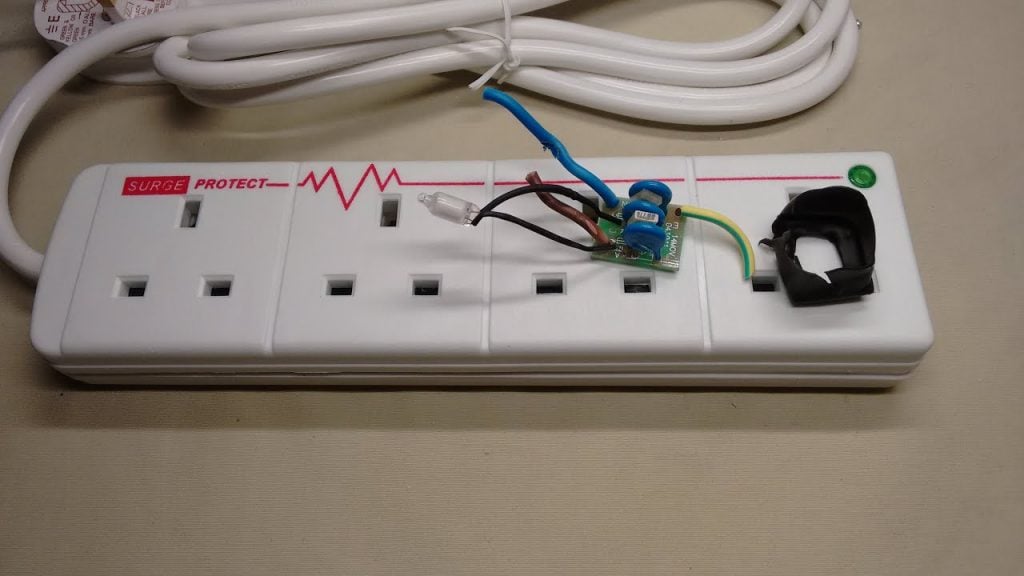
Your chargers will be plugged directly into the protectors instead of directly into the power supply. The way surge protectors work is they divert excess current through a grounding wire. This way, the extra current doesn’t reach your gadgets and cause damage.
Don’t Keep Devices in Back Pockets
One key factor that affects your gadget’s safety is where you keep it. You shouldn’t keep some devices in your outfit’s pockets — they are usually too large or heavy. Such gadgets should be stored in a bag, like a laptop bag.

However, smaller and lighter gadgets can be kept in our pockets. The side pockets are much safer than the back pockets — as they are in front and can be better monitored. Keeping your phone in your trouser’s back pocket can lead to damage if you sit on it.
Mishandling Your Laptop Screen Damages It
You were wondering how a good laptop could deteriorate? How you grab your computer could potentially speed up the deterioration process. We are all guilty of this, such as picking the hinges of our computer like it is some notebook. Handle your laptop with care.

Although laptop stress capabilities differ, even premium laptops can suffer from this unintentional abuse. Next time you try grabbing it by the screen, remember that holding the hinges is an easy way to damage the screen – protect your laptop by grabbing it with two hands.
Do You Need To Shut Down?
Your gadget is likely to become stressed when you leave it on all day. This is shocking, right? The frequent shutdown does no good to a device, especially your laptops and phones; in the real sense, it gradually kills your gadgets (laptop, phones, smart wristwatches) that are left on throughout the day.

Even though switching off gadgets might seem like we care for the device and do not want to overwork it, it is not always the case. Likewise, your smartphone shutting down will only diminish the battery life span other than protecting it. If there is an option, always try to put it on sleep mode, especially before you go to bed.
Avoid Malicious Software
Any gadget, whether it’s Apple, Android, Samsung, and more, is prone to cyber threats. Whether you choose to keep your gadget safe or not through purchasing antivirus, you can protect your devices by being careful of the apps you download.
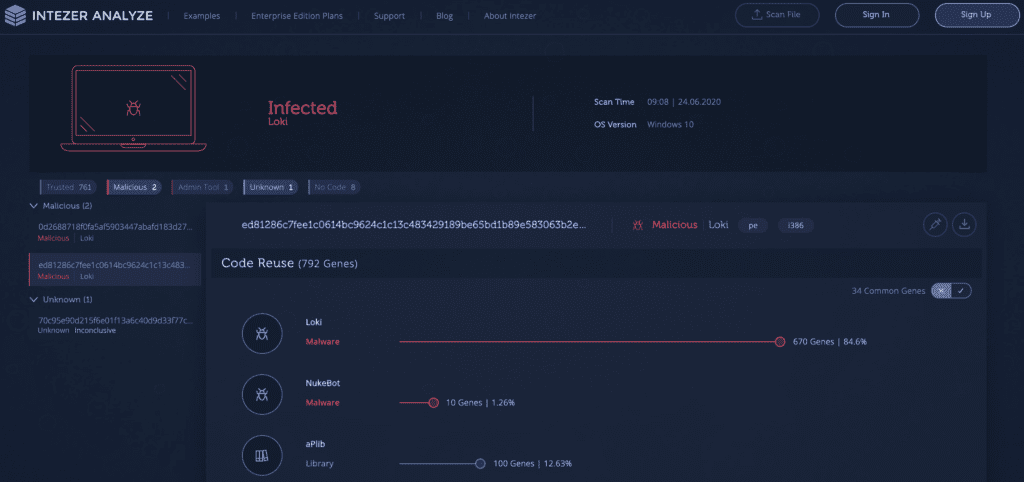
As Tosiron, an assistant professor in computer engineering, advises, avoid downloading Apple or Google apps from stores that don’t seem legitimate. Also, be careful of the sites you click on. Before downloading an app, check the reviews to know the source.
Trash Redundant Apps
Your phone and laptop speed can drastically decrease if you hoard apps that are not necessary or are outdated. Avoid retaining superfluous apps or programs on your smartphone or PC to guarantee that your device performs smoothly and has adequate capacity for what you need.

Another computer tip is to look out for apps that start up automatically when you turn on your computer; these can be removed from the startup menu to speed up the process. Although today’s gadgets usually offer adequate storage space to enjoy downloading freely, keeping our apps at bay is always a good choice.
Keep Necessary Tabs Open
An easy way to kill your gadget is by opening multiple tabs on your phone or laptop. The effect of too many tabs depreciates your gadget’s life span by the day, and sooner or later, you will start to see the speed diminish. Apps and software take a longer time to load. In some cases, the phone stops working for a while.
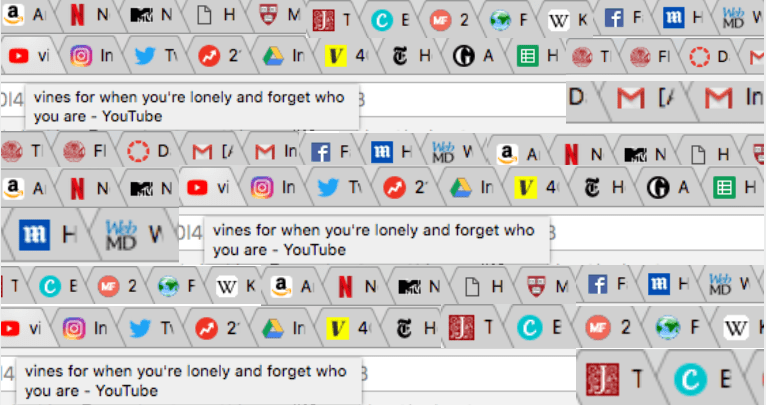
Though gadgets today have an adequate storage capacity, it’s best to utilize space judiciously to avoid overheating the processor due to superfluous tabs that just take up space. Only open tabs you need at that moment to avoid these problems and protect your electronic devices.
Avoid Smoking Around Your Gadget
Smoking produces a nasty substance called tar, which can cause internal and external damage to your laptop when mixed with air. Before you smoke or allow a friend to smoke around your gadget, think of the damage it causes to the internal (fans and heatsink) and external parts of your laptop.
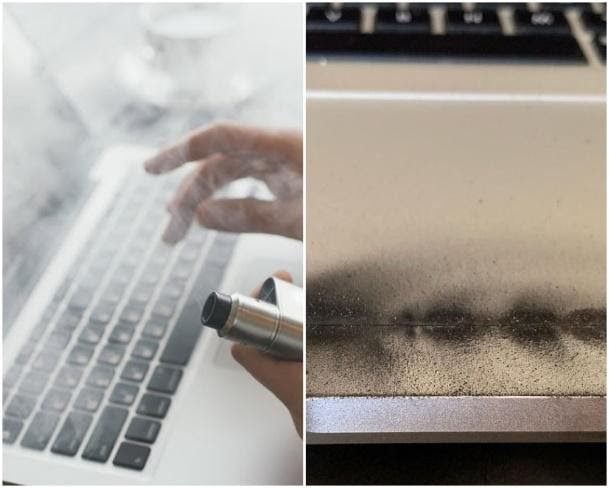
Filters will clog with a sticky yellow-brown substance over time if you smoke around your gadget often. It comes with a premium offensive smell. Smoke easily damages the entire PC or even the motherboard and migrating your data will cost you money and time.
You Don’t Have To Be 100% All The Time
Your laptop, tablet, or phone does not have to be completely 0% before you opt for charging. Lots of small charges to top your battery off are better than full-cycle charging. Recent technology batteries contain Lithium-ion or Lithium-polymer that are effective in the latest innovative gadgets.

The lithium-ion battery has charging limits. Hence, sticking to the limits will save your gadget before you face the music of not adhering. The guideline for devices with higher voltage batteries is to keep them charged at a mid-high level between 40 and 80 percent. Since your laptop’s battery has a limited number of charge-discharge cycles, try not to let it fall below 40% charge.
Disconnect Gadgets During Thunderstorm
Although network filters are meant to protect your gadgets from overvoltage, all of them are definitely unable to withstand lightning. The power of lightning runs into thousands of gigavolt, more than we can imagine. So, never believe what you’ve heard or read about thunderstorms because most of them are folktales.

Hence, next time you notice a thunderstorm coming, act fast and turn off all devices, plug out the laptop, turn off your computer, and turn off the cable internet. If you frequently experience voltage instabilities, equipment that will come in handy for you is an uninterruptible power supply.
Invest In A Screen Protector
Nobody likes their gadget looking like it just slightly survived a tsunami. Technically, your gadget doesn’t have to be human to experience a tsunami. Leaving your phone or laptop without screen protection will only set you up for expenses in the long run.
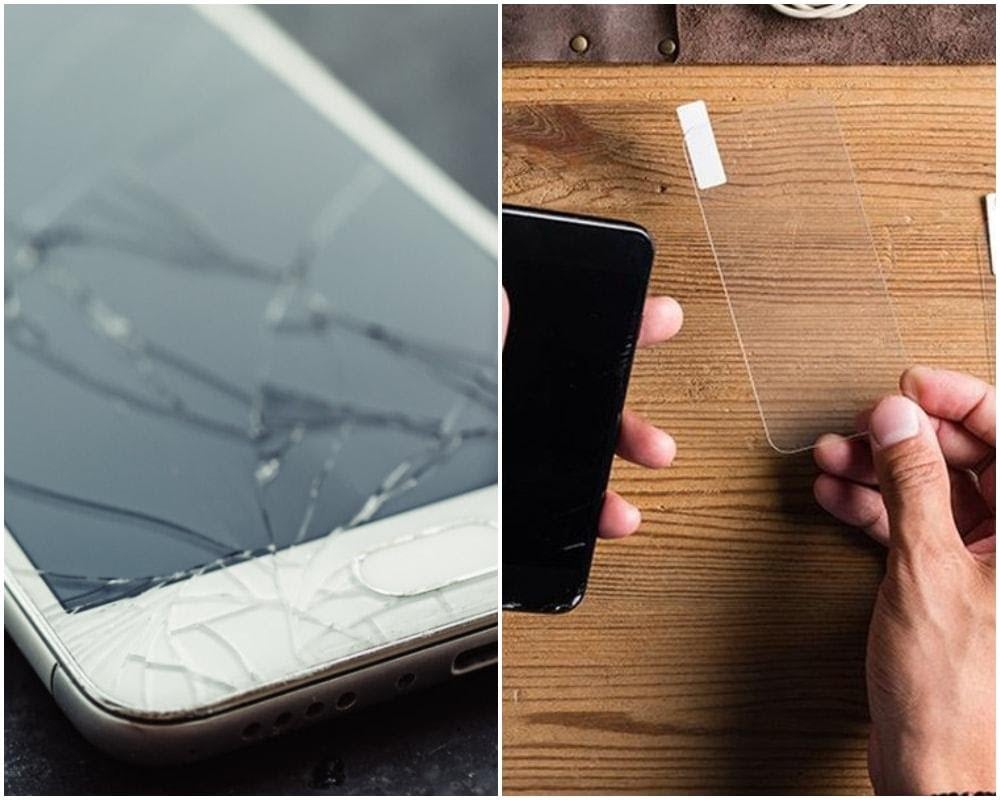
Even though most devices’ screens are resilient, a screen protector as an extra layer is a no-brainer. You won’t regret it since devices will remain unscratched for longer, and you will likely pick it up in good condition if it hits a hard surface.
Insurance For Your Device
You are familiar with the phrase “save for raining day.” Your gadget insurance can cover you when you need it the most. Insurance doesn’t have to be for just accidents, businesses, health, houses, or cars. Obtaining an insurance policy on your most precious possession is vital.
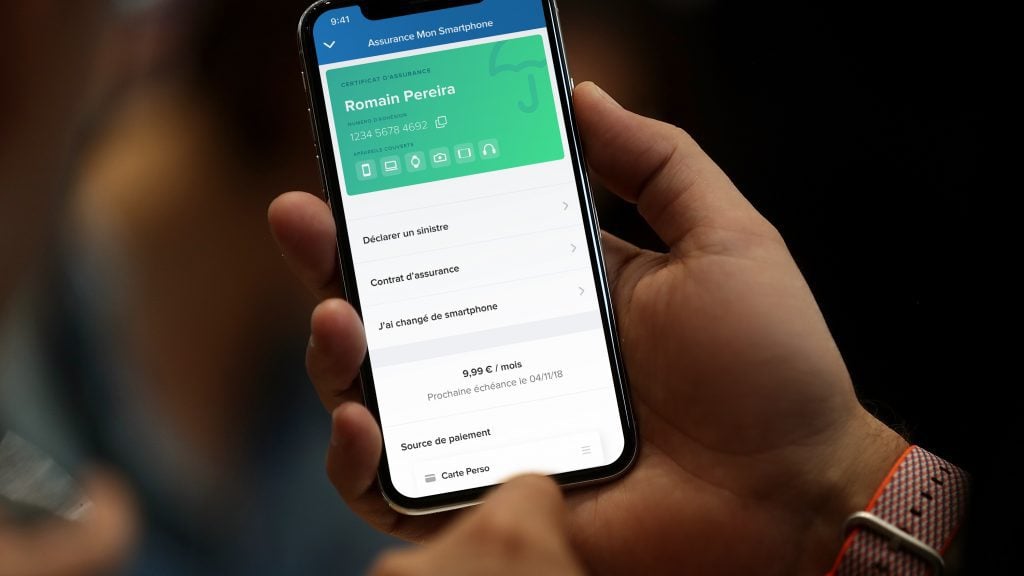
The world is a global village, which makes technology a significant aspect of modern human life. When horrific events occur, replacing a lost device without shelling out hundreds of dollars is a lifesaver, especially if you run an online business. Take time to research the best gadget insurance policy.
Avoid Ultra-Fast Chargers
Many people brag about how their charger gives their battery 100% in less than an hour. News flash, you are killing your device; avoid ultra-fast chargers. It will undermine your battery life span. Instead of searching for a fast charger, invest in a durable charger.

While research is still being conducted on this specific topic, it is best to stay clear from an ultra-fast charger. Use your money for a charge that has great reviews and lifespan. You will use the device for longer in the end.
Low-Cost Batteries Kills Your Gadget
If you take up an insurance policy for your devices, you are saving up for future unforeseen occurrences, which might happen—a good plan to ride on. On the flip side, investing in cheap batteries is not cutting costs. Instead, you put your device’s life span in jeopardy.

Stop purchasing low-cost batteries. These batteries made by unknown brands are not worth your dollars. Save up to get a good battery from a trusted brand. These cheap batteries will only risk the lifespan of your gadget, and they can explode– it lacks an inbuilt controller that helps regulate current.
Don’t Use A Bulky Protective Case
While protective cases are vital for your phones and other gadgets, bulky protective cases aren’t a bad idea. Even though it has its demerit, the ruggedness is ideal for those who are careless with their device—especially teenagers or those who do heavy-duty jobs.

So, the bulky cases protect your phone. However, they also damage your battery. How? Imagine you’ve been charging your phone for some hours, a call comes, and you rush to pick it up. Upon picking it up, you find that it’s hot. Yes, the bulky cases can drain your phone. Before you charge your device next time, take off that bulky protective cases.
Get Rid Of Dust And Debris
Smartphone ports can quickly become clogged with dust and tiny debris, especially if you do not have a compartment in your bag that you keep your smartphone. The accumulated dirt and dust might cause connectivity issues. Taking away this small debris will require minimal effort.

First, shut down your phone. A piece of lint-free cloths and a toothpick can do the magic. Start cleaning your phone with lint-free cloths. Next, use a toothpick with a piece of lint around it for the phone ports for better results.
Update Software
Whether it is your laptop, smartphone, or tablet, you need to look out for updates frequently. Often, we are quick to hit the cancel button. Well, that habit has to stop; your gadget might be in danger if you never take the time to update it.

Software updates are an excellent way to fix bugs. As Techlocious says, developers often use these updates to detect and fix bugs and solve security breaches. Try not to cancel software updates when you see the notification. Remember, it is a way of protecting your data from hackers who use malware to eat into your device.
Hard Drive Defragmentation
When the computer’s speed becomes slow, you most likely blame your system performance. Your stored data may have gotten too scattered across the system, not necessarily because it is “old.” Instead of opting for a more recent computer, defragging your stored data is the solution.

Defragging your gadget gathers all the data scattered over your hard drive and reassembles it neatly and cleanly. Improve your system speed and performance with DymaxIO, for example. Before buying a new device, try this trick first. You might be pleasantly surprised.
Monitor Is Affected By Direct Sunlight
Keep the PC monitor or laptop away from direct sunlight, as this can cause irrevocable damage to the keyboard. Handle your monitor with care as it is very delicate– avoid touching the screen. This can leave a permanent mark. As a result of sun exposure, display colors fade over time.

As you can see in the photo above, direct sunlight can potentially damage the computer screen and cause the keys to melt literally. It can also cause the LED screen to rupture, making permanent marks on the screen. If you really want to use your gadget outside, try doing so under the shade.
Ventilation Is Paramount
Ensure your computer is kept away from stuffy places. It needs adequate ventilation, which cannot be achieved through air conditions and fans alone. A well-ventilated area, such as a room with a draft, is the best place for your computer.

As long as ventilation is a critical factor in keeping your computer in good health, stay clear of hot areas when using your gadget, as we mentioned above. It is best to opt for cooler places rather than hotter. It will help prolong the lifespan of your device.
Being A Scrooge
Being a cheapskate will cost more than just a few bucks at a time. Spending on a charger is just as important as the device. The charger and cable that came inbox should be handled with care. If you lose your charger, do not go for cheap chargers. They will reduce your battery’s life span.

A woman in Louisiana said that her generic iPhone charger caught fire in her bed, destroying her linens and burning her fingers. The moral of the story is to spend a little more on a replacement charger and cord from the device’s maker or a licensed dealer.
Battery Saving Applications
People crave long-lasting battery life to stay connected around the clock. In efforts to achieve this, they install a battery-saving application that actually consumes battery life. While running in the background, these apps do things that you can do yourself.
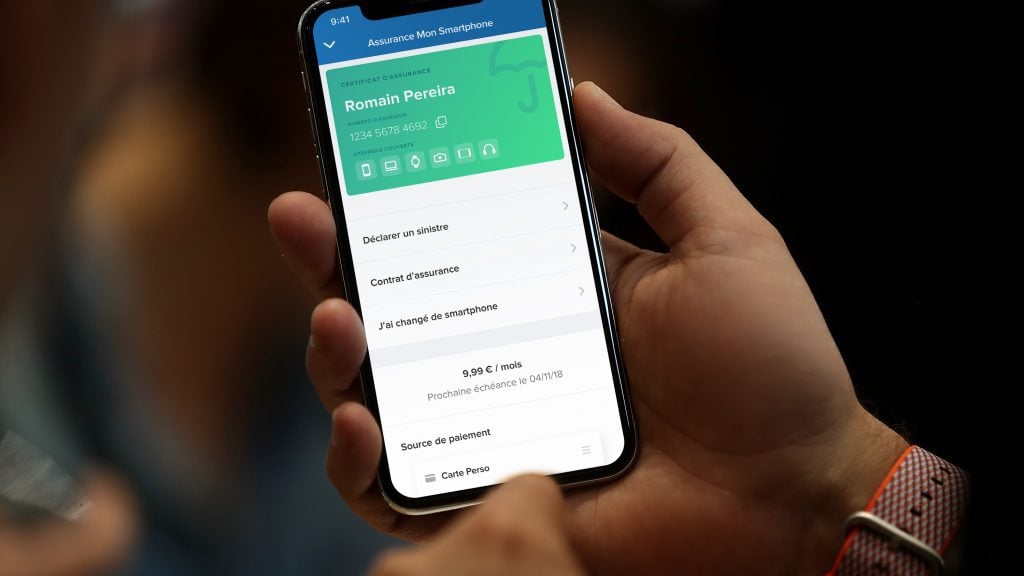
These applications only take space on your phone and consume your battery life even more. Instead of a battery saver application, which turns off features on your phone that you rarely use. You can check applications and other unnecessary settings that aren’t in use, then turn it off.
Avoid Freezing Temperature At All Cost
Most technology is designed to function at ‘normal’ temperature. For Instance, Apple products, such as iPad and iPhone, can withstand temperatures ranging from 320 to 950 Fahrenheit. However, in icy weather, you might experience a slow processing speed when using your phone.

According to an International Business Times report, there are several ways that frigid weather might limit the life of your gadgets. It can, for instance, reduce the power of your device, crack its touchscreen, deplete its charge, or even build up liquid moisture.
Keeping Your Devices Dry
In recent times, the tech world is designing more water-repellent smartphones. However, there is always a need for precaution with how you handle your gadgets. There is a widespread belief that water-damaged phones or devices will restore to their old glory. If you place it in rice, yes, you might get your device back, but the lifespan of the gadget would have depleted.
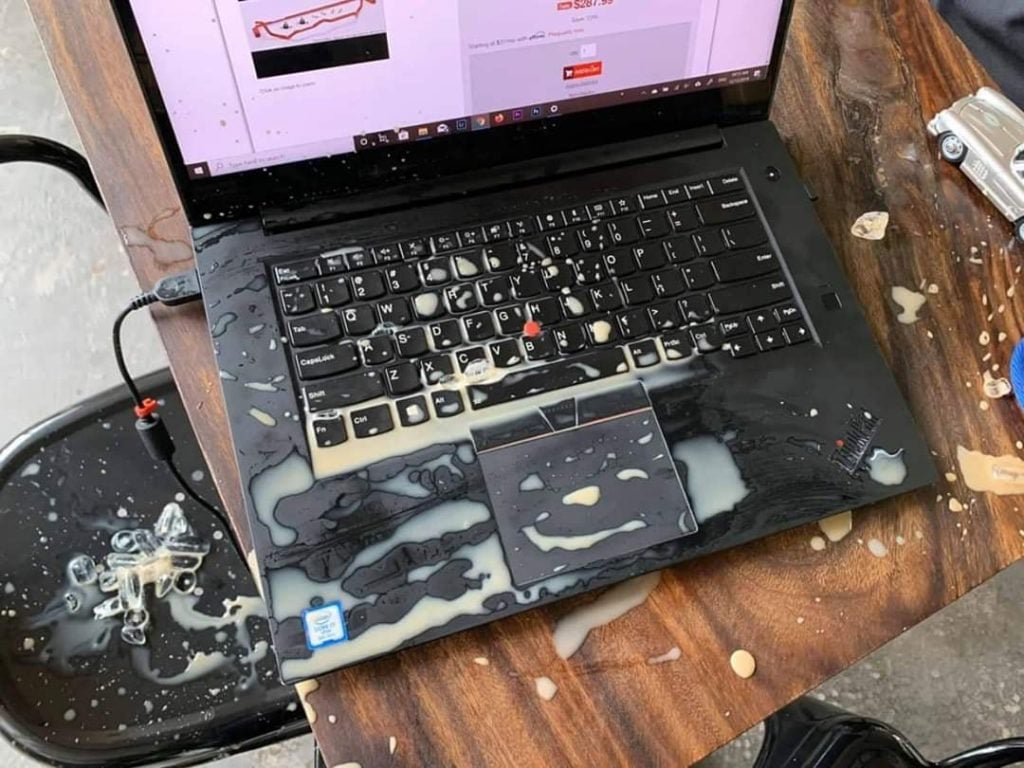
Therefore, keep water or any liquid content away from your devices. A safe distance will include not taking your gadget out when it’s pouring rain, avoiding touching your device with wet hands, and don’t eat close to your device. Keep your coffee away from it as well.
Acquire A Laptop Stand
A laptop stand will safeguard the longevity of your device. Remember, the ventilation holes under the laptop must stay unhindered, and these devices don’t obstruct them. Placing laptops on the bed or your lap will block ventilation, causing it to run hot.

Hence, unique laptop stands are an adequate solution; some have built-in fans to prevent overheating. If you’re thinking of getting a laptop stand, those with built-in fans are the best. Don’t expose your Lithium-ion batteries to high temperatures. It damages the battery life cycle.
The Danger Of An Overheating Plug
Are there rules guiding overnight charging? Well, not really. Although leaving your tablet or smartphone plugged in all night isn’t deemed dangerous, turn them off when you can. There is no harm in trying. Give your devices a rest. Since you are sleeping, you might not be aware of situations or even perceive if something is burning.
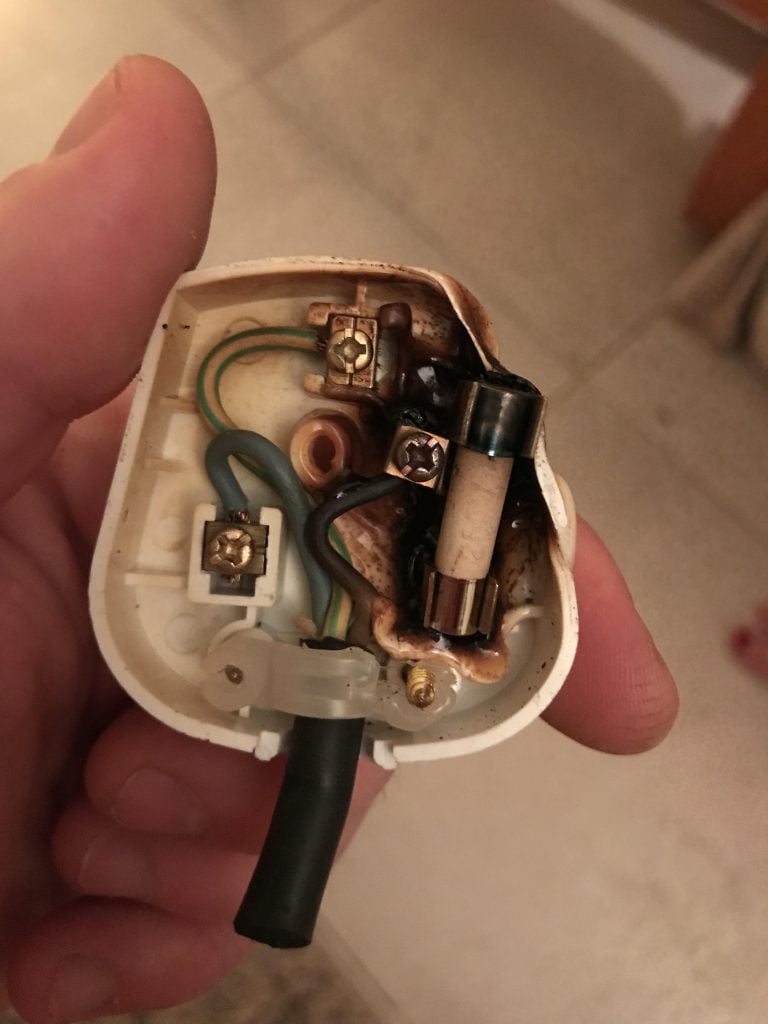
To avoid an unfortunate situation, it would be best to turn off your devices when going to bed since batteries could overheat—and cause a fire or an explosion. This could sometimes be a factory fault, quickly assuming it will never happen while the phone might experience overheating. On the other hand, the same does not apply to a laptop.
Be Security Cautious
The theft story by Keith Stuart shows how a few seconds of distraction can lead to us losing our gadget before our eyes. Always knowing where your device is will help you protect them and keep them safe from thieves or dropping out of our pockets.

You may not always leave your gadget at home; like Keith, you could meet with friends to hang out after work with your phone in your pocket, for example. Be vigilant if you see feel uncomfortable about people around you. If you have to leave a gadget at home, lock it in your cupboard. You can always buy a trusty Kensington lock, for example.
Protect Personal Information
The world is a small village; this comes with a price. You are a chat away from the next continent—more reason why you have to be protective of your personal information and your smartphone use. Data’s breach is alarming. Therefore you need to be prudent when surfing the internet. Do not click on sites that are not trusted or encrypted sites.

Therefore, you need to be careful when surfing the internet. Do not click on sites that are not trusted or encrypted sites. Use caution when sending and receiving information via email attachments and visiting unprotected websites on your phone or laptop. Creating passwords that will be hard to figure out by cybercriminals is essential.
Create Strong Passwords
Change your password regularly, and do not choose a password that you can figure out easily. Avoid using your birthdays, names, or anything simple. It is not just about locking your phone. Ensure to lock every website with a unique password. It is not advisable to use the same password across all websites.

When browsing a website, using public Wi-FI requires much caution as there are many using the Wi-Fi. Anyone can have access to whatever activity you are doing online. Hence, before whipping out your credit card, make sure you are in a network-protected vicinity.
Keep Gadgets Out Of Children’s Reach
Gadgets are pricey, yet the kids wouldn’t understand this, and because they are tech-savvy, you sometimes make them part with their devices to stay focused. Whether it’s a smartphone, laptop, or tablet, they are not toys for kids. If you give this expensive gadget to them, you must teach them to protect it.

Firstly, log out of all shopping websites, use a strong password, and protect your gadget from unauthorized purchases. Remember, kids are playful, and they can accidentally break your gadget. To avoid this mishap in the first place, make sure your electronic devices are kid-proofed and ensure that durable cases and screen protectors protect your devices.
Invest In An Uninterruptible Power Supply
An uninterruptible power supply protects your gadgets from lightning. This device is a must-have if you live in an environment where you frequently experience voltage fluctuations. In our digital age, having to unplug and shut down your devices regularly is not always feasible if you live in a region where voltage fluctuations are common.
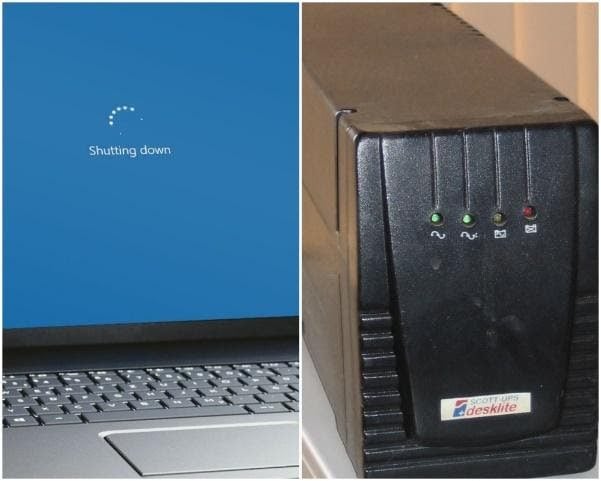
Do not forget that lightning can reach the highest voltage during a thunderstorm. Our suggestion is the next time you purchase a device, get an uninterruptible power supply device to ensure that your new item is fully safeguarded. Don’t risk losing your pricey PC or laptop to high voltage.
Not Checking for Viruses
Most people are so forgetful in checking for viruses on their gadgets. Viruses can attack your gadgets, making them malfunction and vulnerable to more external interference. It destabilizes your device, corrupts the important files and apps you have, and destroys any other device connected to it.
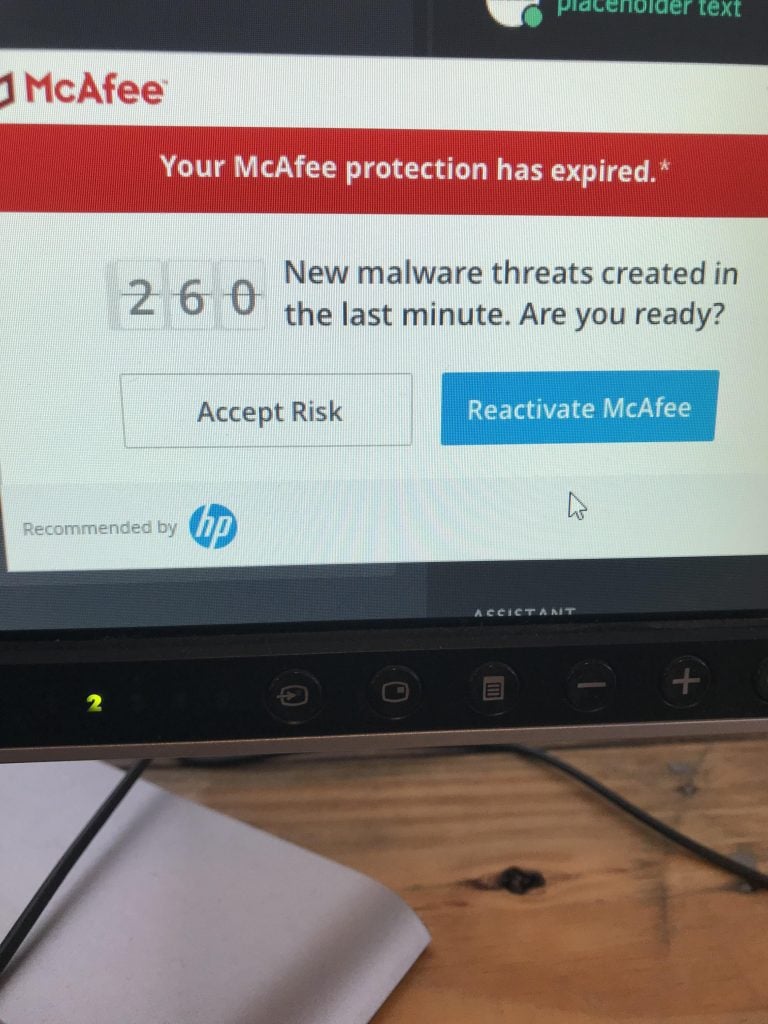
The simple solution to this is to install an antivirus that will fight against any harmful inflow on your gadget. Also, check for the possibility of a virus in any device you want to connect your gadget to. This helps to prevent the “had I known” story.
Using One Charger for Different Gadgets
Most people fall prey to this! We tend to use one charger for different devices, especially when the right charger is spoiled or damaged. In doing this, we affect the setup of our gadgets’ charging port. This act makes the charging port faulty and does not last long.
As badly as you want to charge your device, you should designate different chargers for each device. This keeps your charging ports in good shape, thereby preventing you from spending money on repairs and replacements of your gadget part.
Plugging In Your Gadgets Carelessly
Another thing that kills your gadgets is plugging them with little or no care. No doubt, you might be restless because you are feeling sleepy or you have an emergency, but the fact remains that the forceful and careless plugging of your gadgets causes a lot of damage.

No matter how restless you are, make sure you are calm when plugging your gadgets because a forceful insertion of your charger will only damage your device, and this calls for a cost that you could have avoided. You should also ensure that your gaze is fixated on your action.
Opening of your Gadget
Electronic devices can become faulty, thus needing repair. But, you should not open them yourself, especially when you are not a professional. You might just end up causing more damage to a little fault that might have occurred.

Whenever your gadget develops a fault, take them to a professional who can repair them. Don’t be too sure of your untested and unverified skills. When you open your gadgets, the insides can easily accumulate dust which is detrimental to their functionality.
High Screen Brightness
This is very common with the elderly. High screen brightness consumes a lot of battery power, and it also depletes the life of your battery. The battery is one of the most important parts of your device. Once the battery is spoiled, the device fails to function.

Screen brightness is one of the major determinants of your battery life. Therefore, the longevity of your gadget battery depends on how high or low you keep your screen brightness. You should reduce the screen brightness as much as you can, especially when you are in sunlight.
Removing all the background Apps at the Same Time
It is a common misconception that removing all open tabs in the background would increase battery life. However, it has the exact opposite effect. Shutting off all background apps makes it even more difficult for the phone to restart them.

Relaunching an app consumes more processing time and consumes more battery. When apps are open in the background, they are only in standby mode, so they don’t consume a lot of resources or battery power. So, instead of closing all the background apps at once, you should leave them so as to save battery power.
Sudden Shutdown
You also kill your device by shutting it down suddenly when some other applications are still working. When all the working applications are not closed, your gadget will have to close them by itself, thus performing a function that ought to be performed by you.

You can save your device the stress of performing this function by ensuring that you check for any working app before shutting down. Computer systems help with this as they bring to your attention apps that are still functioning when you request a shutdown.
Bending or Twisting of Chargers
This is a speedy way to spoil your charger. Anytime you bend or twist your charger, you are only sending bad signals to the wires and connections. With time, the charger begins to shake, and then it depreciates and stops working consistently.

You should try as much as possible to keep your charger straight. Do not bend or twist your charger unnecessarily, as this affects it. Whenever you want to keep it in your bag, for example, make sure it’s free and not in knots.
Draining your Gadget Batteries Completely
Whenever your gadget battery is drained, causing your device to shut down without your authorization, it depreciates the battery. This makes the battery inefficient, which means you won’t charge it the same amount of hours as you used to. Your gadget battery will probably be dead before you are done.
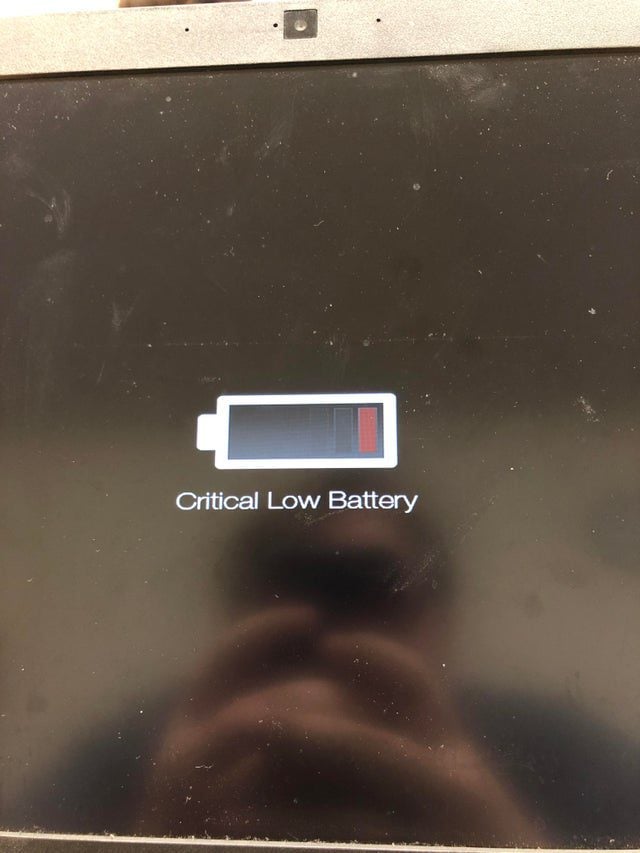
But, the good news is you can avoid this by ensuring that your gadget battery doesn’t get completely drained. You should shut down your device before the battery power is fully exhausted. Set a limit and make sure you adhere to it.
